The Brown Library
Open 24/7 to Sterling Community
Open 9-5 Weekdays to the Public
-
Search Our Catalog
Search our collections: books, articles, videos, and more.
-
Search Online Resources
Access to academic journals and databases, e-books and audiobooks, film streaming platforms and more.
-
Contact the Librarian
Email our librarian for more information or to schedule time.
-
Interlibrary Loan
Interlibrary loan is available for books you need that aren’t in our collection.
-
Request a Book Purchase
Request purchases of books, subscriptions and other multimedia materials.

“Don’t ask for what you think you can get — ask for what you want.”
- Elizabeth (Wiz) Dow, local archivist and historian
Library FAQs
-
As a new student, your account will be set up at the beginning of the semester, at which point you will receive an email. Logging into your account through our online catalog allows you to check on your library books, renew them, reserve books that are currently checked out (placing a hold), etc. Your login:
Sterling email address
first letter last name
Example:
jsmith
You can change your password once you’re logged in.
-
The computer on the right is for checking out library books. Directions are written at the top. Simply log in with your library account, scan the Sterling barcode on the back cover of the book, and click Finish when you’re done scanning all the books.
If for some reason you can’t use the self-checkout screen (power is out, forgot your login) use the clipboard to sign out your books. They will be entered into the system on the next work day.
PLEASE check out all books that you take out of the library. It is our best way of keeping track of our fine collection and upholding equal access to library resources. The loan period for a book is one month (DVD one week) with option to renew.
-
You will receive an automated email notice when books are overdue. Please respond by either logging into the online catalog to extend the loan period or returning the book if you’ve finished with it.
There are no fines for overdues. However, if a book is lost or damaged, a charge will be applied to your student account.
-
If there is a library book that is currently marked as unavailable, you can place a hold on it (reserve it for next use) by logging into the online catalog with your account information. You will be notified when the book is available to check out.
If you need a copy of the book sooner rather than later, contact the librarian.
-
DVDs and CDs can be searched in our online catalog. We have a variety of documentaries, as well as entertainment films. They are kept in the library office, which can be accessed when staff is available. You can also email the librarian to have one set aside for you.
-
There is a New Books shelf in the library that features new arrivals. You can also look at the Browse New Items link, bottom right in the online catalog. You’ll see the most recent library acquisitions listed first, for books as well as films.
-
Next to the library office there is a course reserve room where professors have readings set aside for their classes to share. Many of these are library materials. They are to be used in the library only for the length of the semester. You can also find a listing of course reserves in our online catalog.
Check with your professor regarding electronic copies of readings.
-
The library can request books for loan from other libraries. Just fill out and submit an interlibrary loan form. It usually takes 1-2 weeks for a book to arrive. Journal articles can also be requested and are sent electronically, within a few days or up to 2 weeks, depending on the library.
It is also possible to request books for purchase for our library collection.
-
Our research databases can supply many full-text articles. You can also limit your search to full text only or peer reviewed journals. If you come across articles that have only a citation or abstract (summary), the full articles can be requested using our interlibrary loan form.
-
Use our journal finder to plug in the name of a journal and it will tell you if we have it available (including which dates) in our databases, with links provided. It will also list periodicals we have in our print collection.
-
In addition to our research databases, do you also use Google Scholar, but are hitting a paywall? No need to cough up $30+ for a research article. Check our journal finder to see if the journal is available in our databases. Or just fill out an interlibrary loan form with all the bits of information from the citation. If you have several articles to request, you can also copy & paste citations into an email to the librarian: [email protected]
-
If you want to use our subscription databases (Gale, JSTOR, ProQuest) while you are away from the main campus, a login will be required when you click on these links:
Sterling email address
first letter last name
Example:
jsmith
-
You can borrow audio-visual equipment from the library, as long as it isn’t scheduled to be used in a class. Equipment includes a projector, screen, DVD players, audio recorders, and headphones.